2019 코리아 스타트업 네트워킹 굿바이데이
아너스엔젤투자클럽(HAIC) 주최하고 액셀러레이터와 스타트업 대표가 전하는 투자유치 특강과 신인가수 공연 그리고 스타트업 스피치 IR과 투자자와 스타트업 대표간의 네트워킹까지 함께 하실 좋은 기회입니다. 또한 투자에 관심이 있으신 일반인들에게는 엔젤클럽 가입의 기회와, 개인투자조합의 참여 기회까지 드립니다.
* 일시 : 11월 23일(토) 13시 ~ 17시
* 장소 : 공덕동 서울창업허브
* 참가비 : 무료
홍보 지원도 가능하오니, 홍보를 원하는 스타트업 임직원분은 신청시 해당 내용 확인하시고 신청해주시기 바랍니다.
다이렉트 신청 링크 : https://bitly.com/2019korea
2019 코리아 스타트업 네트워킹 굿바이데이
2019 코리아 스타트업 네트워킹 굿바이데이 행사를 11월 23일(토) 13시 공덕동 서울창업허브에서 개최됩니다. 아너스엔젤투자클럽(HAIC) 주최하고 액셀러레이터와 스타트업 대표가 전하는 투자유치 특강과 신인가수 공연 그리고 스타트업 스피치 IR과 투자자와 스타트업 대표간의 네트워킹까지 함께 하실 좋은 기회입니다. 또한 투자에 관심이 있으신 일반인들에게는 엔젤클럽 가입의 기회와, 개인투자조합의 참여 기회까지 드립니다.
docs.google.com

PS: 보도자료 전문 http://www.seoulwire.com/news/articleView.html?idxno=251409
아너스엔젤투자클럽 HAIC(하이크)는 이달 11월 23일 서울창업허브 10층 대강당에서 ‘2019 코리아 스타트업 네트워킹 굿바이데이’행사를 개최한다.
아너스엔젤투자클럽(회장 이강석)이 주최하고 액셀러레이터와 스타트업 대표가 전하는 스타트업 Exit 전략 특강과 신인가수 공연 그리고 스타트업 스피치 IR과 VC 및 액셀러레이터와 스타트업 대표간의 네트워킹까지 함께 하실 좋은 기회입니다. 또한 아너스엔젤클럽에 관심이 있으신 일반인들에게는 엔젤클럽 가입의 기회와, 액셀러레이터 및 아너스투자조합의 참여 기회까지 드립니다.
첫번째 순서로는 (주)울랄라랩 강학주 대표가 전하는 ‘스타트업이 직접 전하는 투자유치 노하우 및 성장 스토리’를 시작으로 액셀러레이터 기업 비스마트(주) 김종태 대표의 '스타트업 투자 전략을 시작으로 신인 가수들의 공연의 시간과 스타트기업의 스피치 IR 순으로 총 4시간 동안 진행된다.
스피치 발표가 예정되어 있는 기업으로는 무통증 체혈침기 개발업체 (주)로아메드(대표 최임철), 캐릭터, 애니메이션 재작업체 림팩토리(대표 남광원), 대학교 배달앱 배달긱서비스업체 클라우드스톤(대표 김민준), 키보드제조업체 (주)이노프레소(대표 조은형) 등 성장유망한 기업들이 준비되어 있다.
신인 가수 공연 시간에는 두나의 ‘너를 사랑한 시간’, ‘트레블러’, 황주안의 ‘내생에 최고의 선물’, ‘그러지마’, 이외에도 한승의 ‘아른거려’,‘In my bed’, 크로키의 ‘D.O.N’ 등의 곡을 부를 예정이다.
2019년을 마감하는 행사로 아너스엔젤투자클럽(회장 이강석)은 2020년에도 정기적인 세미나, 컨퍼런스와 IR 및 데모데이 그리고 스타트업을 육성하여 최종적으로 상장할 수 있도록 정기행사를 지속하고자 한다.
본 행사는 온오프믹스, 이벤터스, 비긴메이트, 디캠프에서 확인할 수 있다.
아너스엔젤투자클럽 개요
아너스엔젤투자클럽 하이크는 초기창업자, 스타트업의 성장을 위하여 초기투자 및 인큐베이팅, 컨설팅, 멘토링 등 액셀러이터의 역할을 2012년 시작하여 매월 정기모임과 더불어 세미나 및 컨퍼런스와 정기적 IR 및 데모데이 등을 통해 신규 기업을 발굴하고 있다.
'Early Adopter' 카테고리의 다른 글
| 개인 컴퓨터로 비트코인 채굴을 쉽게 하는 두번째 방법 Compytta (4) | 2018.03.12 |
|---|---|
| LG전자 옵티머스 2X Blogger Day (0) | 2011.01.04 |
| [SKT OptimusZ] 슬림한 LG 옵티머스Z 리뷰 4 - 설치한 어플과 자주 사용하는 어플 소개 (1) | 2010.08.28 |






























 Why are iPads selling as fast as Apple’s Chinese subcontractors can crank them out? In part, it’s because the iPad has a suddenly-hot product category pretty much to itself. Before scuttlebutt that Apple was working on a tablet started to heat up, no major PC manufacturer seemed to think that consumers wanted a general-purpose, touchscreen-only computing device. Now almost all the big names–and lots of little ones–are furiously playing catch up.
Why are iPads selling as fast as Apple’s Chinese subcontractors can crank them out? In part, it’s because the iPad has a suddenly-hot product category pretty much to itself. Before scuttlebutt that Apple was working on a tablet started to heat up, no major PC manufacturer seemed to think that consumers wanted a general-purpose, touchscreen-only computing device. Now almost all the big names–and lots of little ones–are furiously playing catch up. Availability:
Availability: Availability:
Availability: Availability:
Availability: Availability:
Availability: Availability:
Availability: Availability:
Availability: Availability:
Availability: Availability:
Availability: Availability:
Availability: Availability:
Availability: Availability:
Availability: Availability:
Availability: Availability:
Availability: Availability:
Availability: Availability:
Availability: Availability:
Availability: Availability:
Availability: Availability:
Availability: Availability:
Availability: Availability:
Availability: Availability:
Availability: “The $35 Indian Tablet”
“The $35 Indian Tablet” Availability:
Availability:


































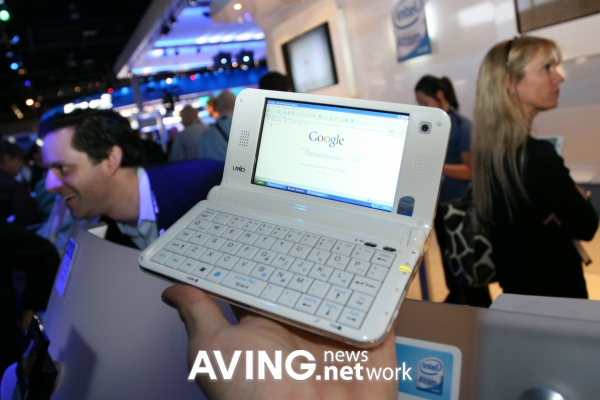

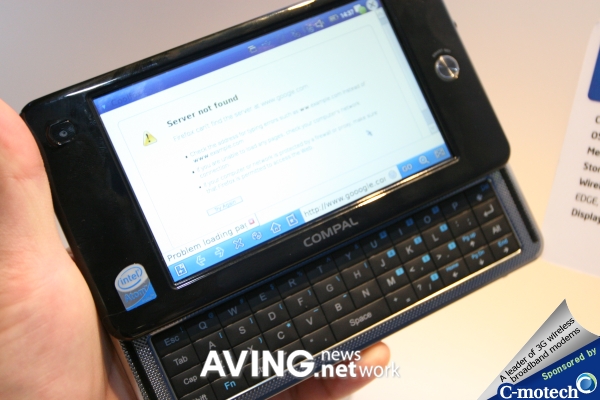

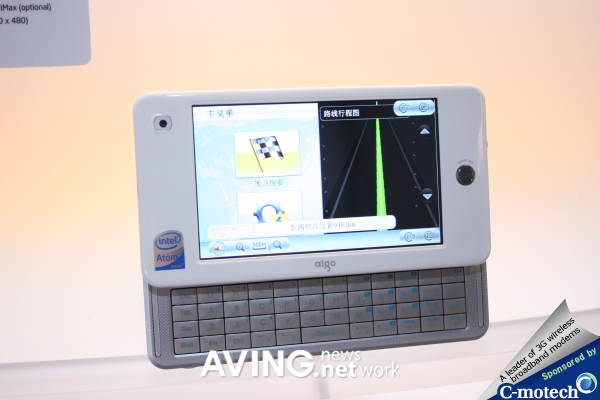
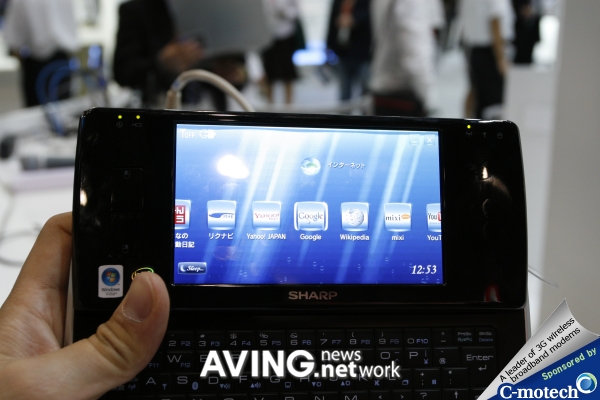




By Harry McCracken | Posted at 1:42 am on Thursday, August 12, 2010